You can realize a quick search directly from IDA homepage on selected criteria (title, participant, work reference). You can search using a multi-criteria request (i.e. by crossing one or several criteria).
If you need other criteria, you will have to use the advanced search form.
How to realize your quick search
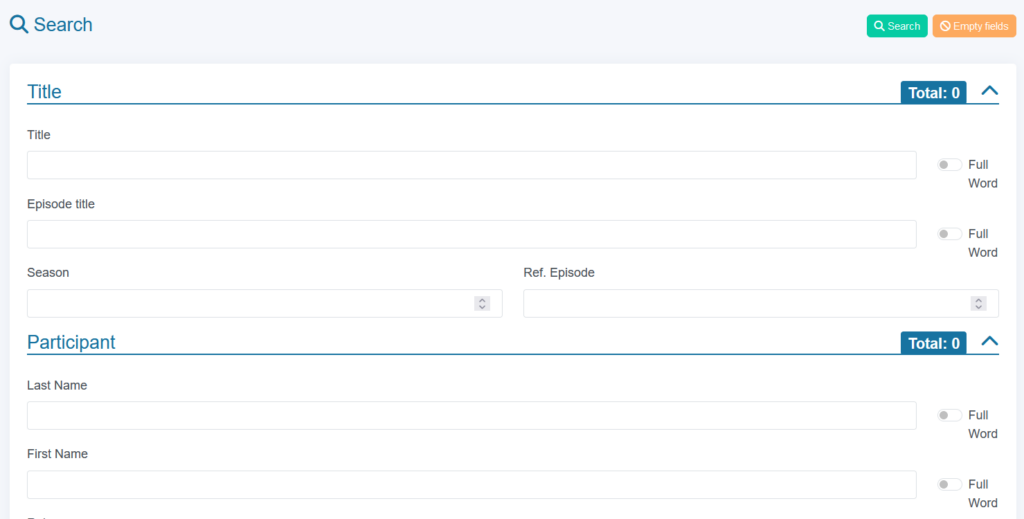
- Fill one or several search criteria. You can enter the first characters, IDA will proposed you a list of options you choose from or not. For IDA reference, you can only enter the 3 first numbers to focus on the works of a specific CMO (for example, 056 for SACD)
- Click on the “Search” button
- Click on the number that appear on the right of the button to display the result list
You can reset the form by clicking on the “Empty fields” button to make a new search based on different criteria.
What can you do from your result list
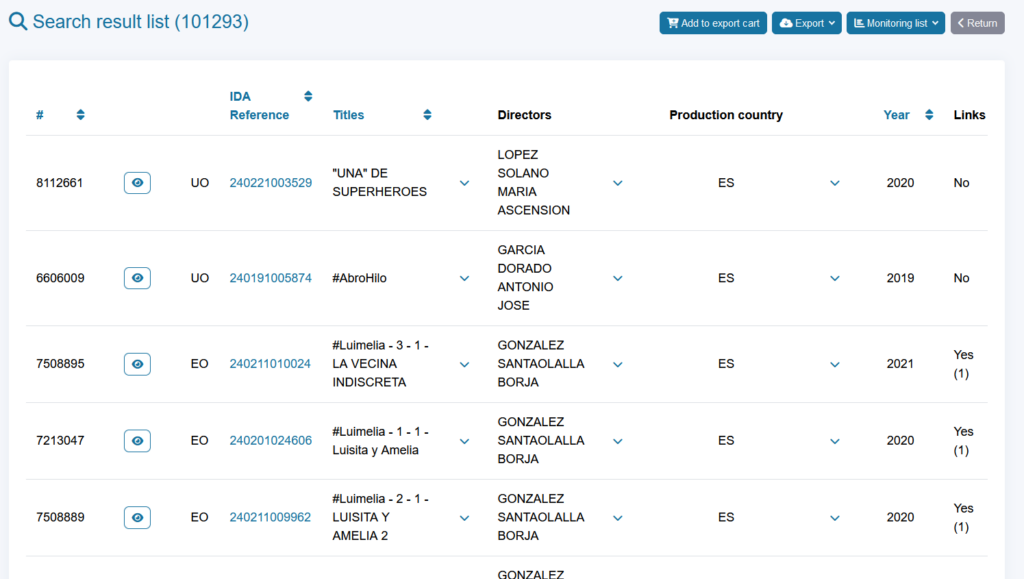
- You can display one of the works from the list by clicking on its title
- You can select one or more works using the checkbox on the right then add to your selection in your export cart to use them as you want
- You can choose to export directly all the results either in XML format (“Export all”) or in CSV format (“Export all – CSV/Excel”)
